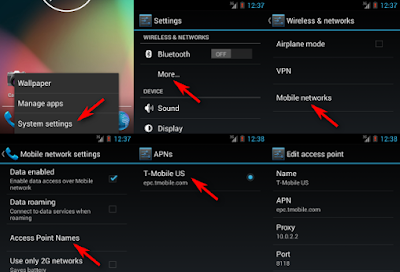আজকে আপনাদের দিব অনকে গুলো মাইক্রোসফ্ট এক্সেল শর্টকাট কি যা আপনাদের মাউস ছাড়া বা তাড়াতাড়ি কাজ করার ক্ষেত্রে কাজে লাগবে।
F1: Opens a help task pane
F1 + Ctrl: Opens or closes the help window
F2: To edit the text in the active cell
F2 + Shift: To write a comment in the active cell
F1 + Ctrl: Opens or closes the help window
F2: To edit the text in the active cell
F2 + Shift: To write a comment in the active cell
F2 + Alt: Opens the save as dialog box
F3 + Shift: opens the insert dialog box
F3 + Ctrl: Opens the define name dialog box
F3 + Shift + Ctrl: Opens the create name dialog box
F4: To redo the last command
F3 + Shift: opens the insert dialog box
F3 + Ctrl: Opens the define name dialog box
F3 + Shift + Ctrl: Opens the create name dialog box
F4: To redo the last command